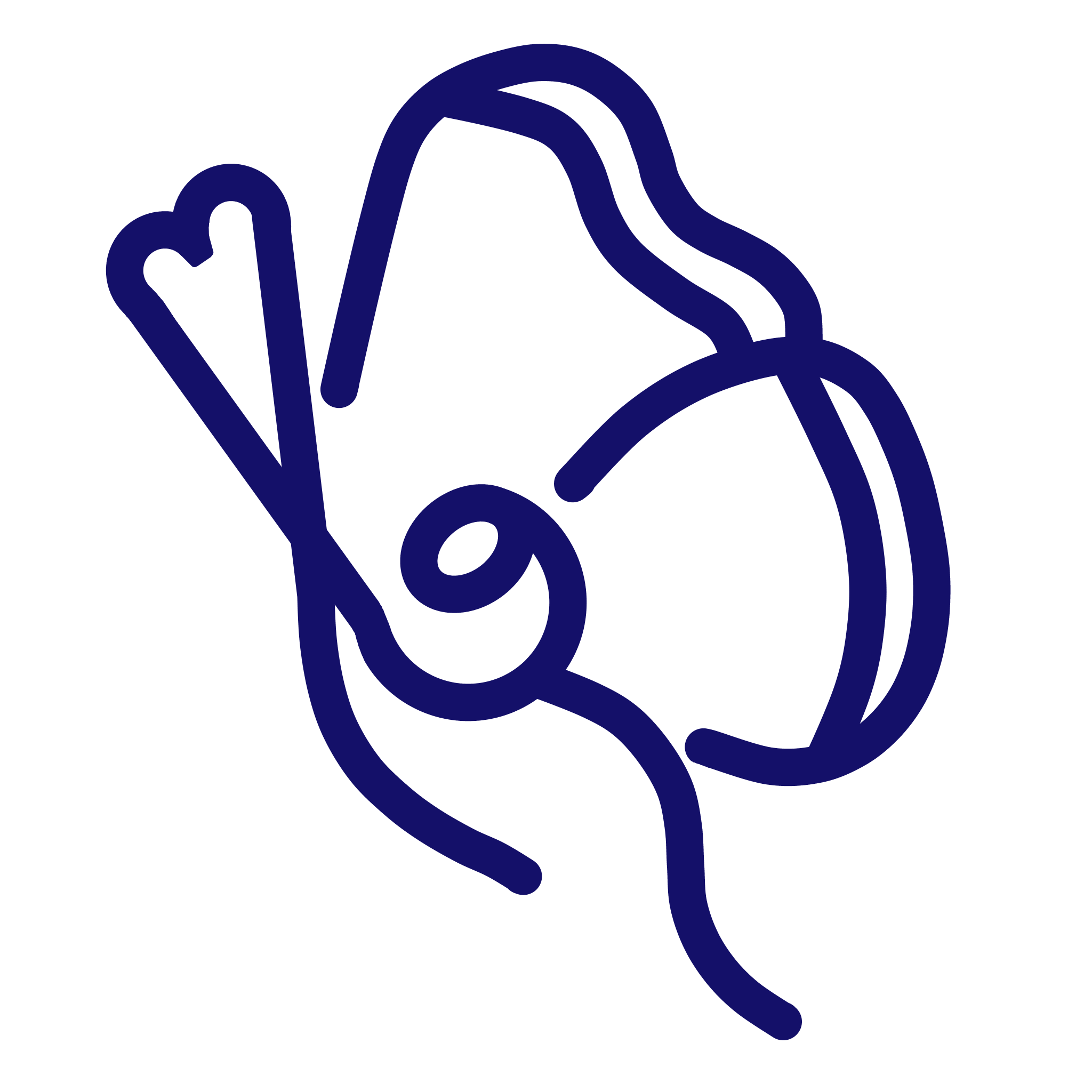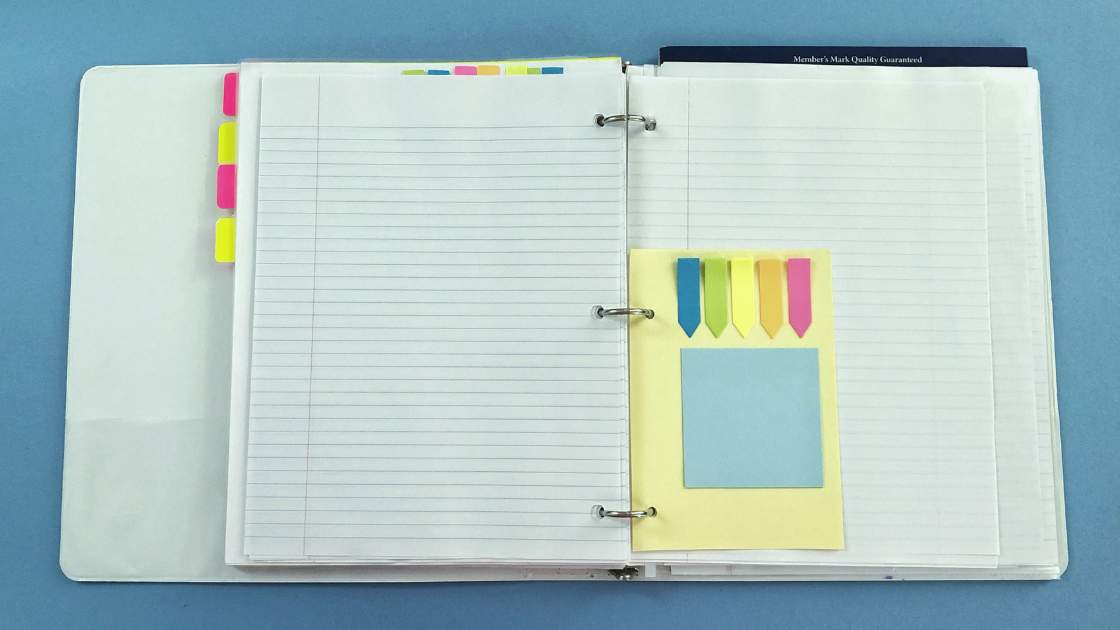We're an affiliate
We hope you love we recommend! Just so you know, we may collect a share of sales or other compensation from the links on this page at no extra cost to you. Thank you if you use our links, we really appreciate it!
If you read any of my prepping for college blog posts published in early August, you know that I opted for a binder as my main tool to store all of my notes. Ever since the semester started I’ve been keeping up with the college student binder setup that I’m about to share with you.
I’d like to mention that aside from having the binder, I also use digital means for some of my note-taking though I mostly use pen and paper.
I was originally planning on using The Happy Planner discbound system (the big punch and the expander disc pack) and create a notebook for myself with the punch and discs but after reviewing my supplies, I realized that I had a bunch of ruled paper that I wanted to put to good use and went on with a binder at least until the paper runs out.
Semester Overview
The first thing I have in my binder are the main documents for the semester like my class weekly schedule and the holiday calendar provided by my university so that I can have them at hand at all times.
I used the weekly productivity schedule printable to jot down my class schedule. You can get this printable alongside a bunch more by subscribing to my weekly newsletter.
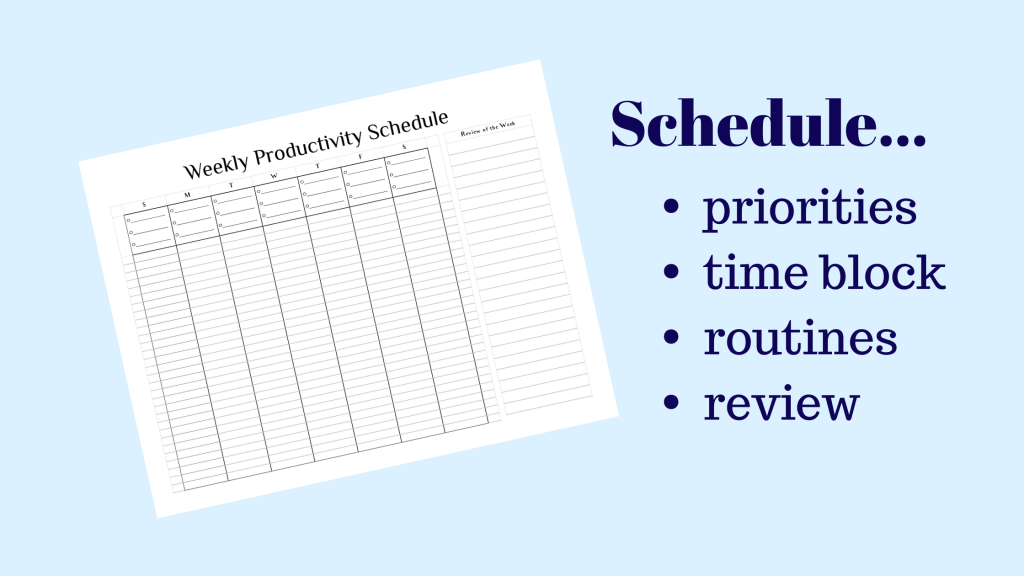
Sticky Note Dashboard
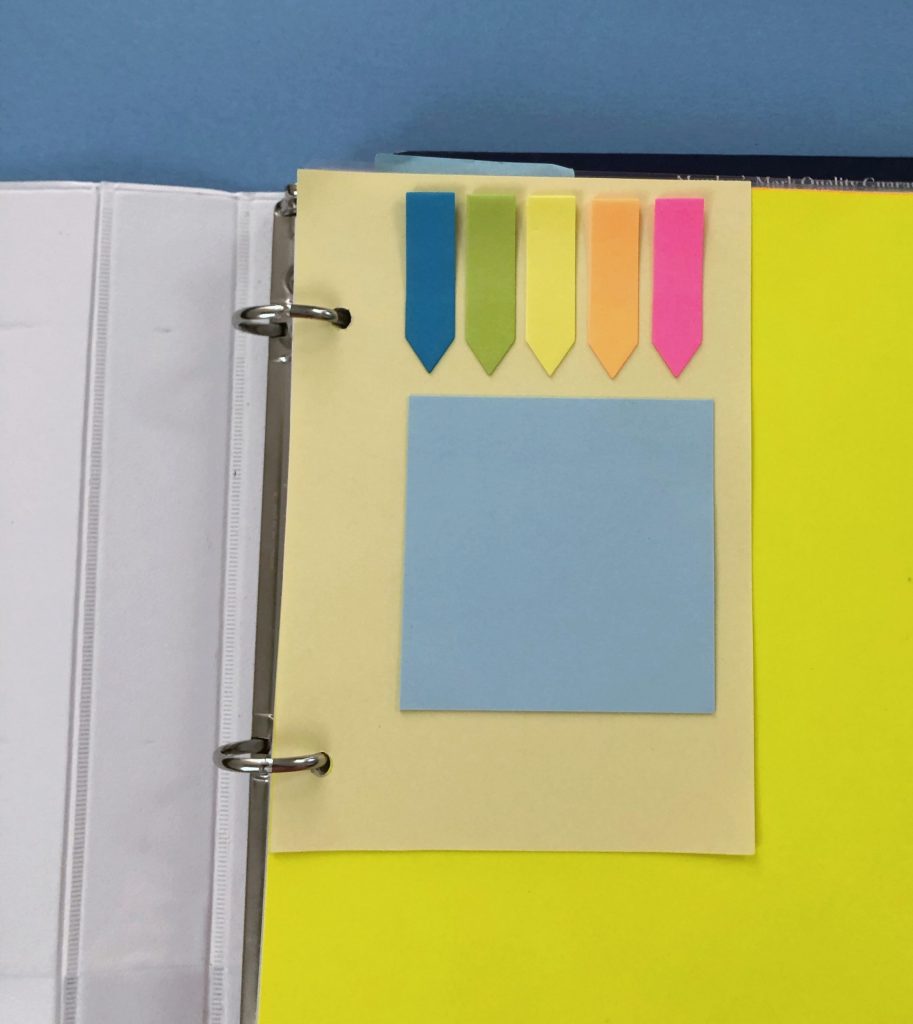
I made a little sticky note dashboard with cardstock paper that holds a sticky note pad and flags since those are the ones that I use most of the time to organize and take notes.
I use a combination of the small and flag sticky notes as tabs for chapters I’m taking note of in the binder. For some classes, I use it to separate each day’s notes and this helps me navigate through my notes a little bit easier.
If you would like me to do a blog post on my note-taking system and process with the different symbols I use for note-taking, make sure to let me know in the comment section down below.
Course Sections
Dividers
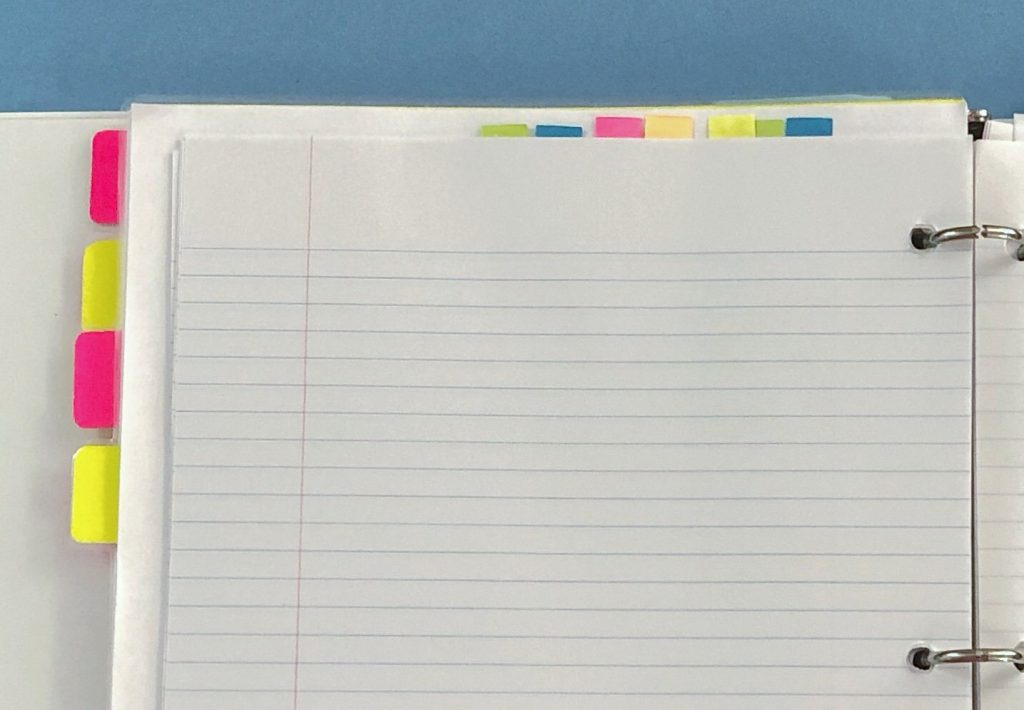
The course sections are mostly defined by the dividers I made with some cardstock, a laminator, and a single hole puncher.
I also use a sheet protector as one of my dividers for one of my classes for which I like to store the worksheets I need to work on for that week in labs and assignments
I rarely use it for other courses since most of the things that I need to turn in can be done digitally but sometimes I need to print out a document, fill it, scan it, and then send it and I want to make sure that I remember to fill those papers up.
Important Documents
Moving on, I have the class syllabus that was provided at the beginning of the semester because even though I can have it digitally, I like being able to reach for it while I’m taking notes or filling my school calendar in my bullet journal.
The important material that is put after tends to be chapters that we are working on. For instance, if we are working on a chapter or on some material that I will be having to write on, I prefer to just print it so that I can write my notes comfortably.
Note Taking Paper
Lastly, on each class’ section, I have the college ruled loose leaf paper on which I take most of my notes on.
Notepad
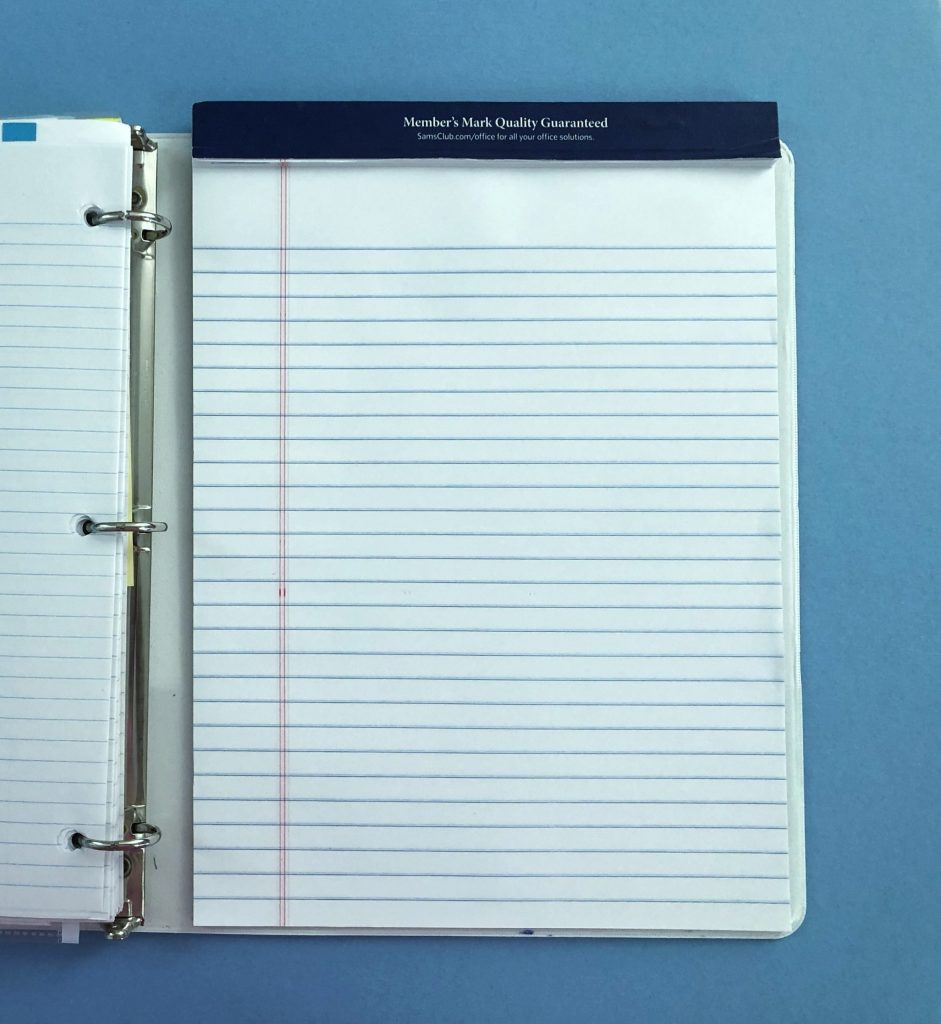
On the back pocket of the binder, I have an A4 ruled notepad that I mostly use on tests when I have to resolve mathematical equations and since I don’t like to throw away stuff, I just hole punch the papers that I use from the note pad and add them to my binder for future reference (though I don’t do it with all of them).
I hope you found this blog post helpful. Do you have a main note-taking tool or do you use multiple?
If you’d like to keep up with the latest content and get access to the free printables library, make sure you subscribe to my weekly newsletter and check out my social media.
Be Yourself, Be Happy, Be Human.
Lots of Love, Patrick.