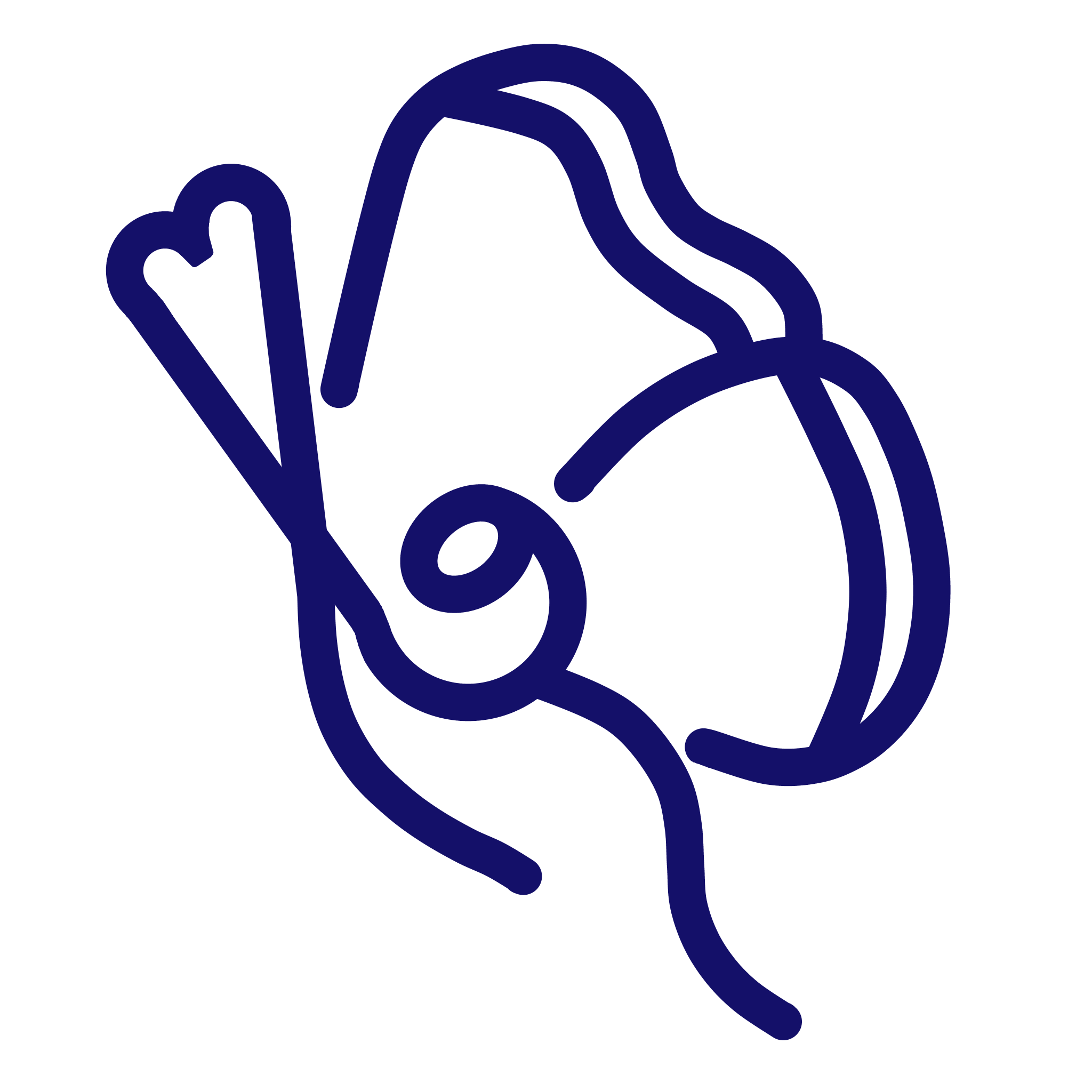We're an affiliate
I hope you love what I recommend! Just so you know, I may collect a share of sales or other compensation from the links on this page at no extra cost to you. Thank you if you use my links, I really appreciate it!
Ever since I found out Notion about a year ago, I fell in love. It was everything I could ask for in ONE place. I was able to have tables, lists, pages, documents, images, etc. in whichever way I wanted to sort and organize them. This video is a full Notion Tour of my setup.
As the months have gone by, I have build up a full Notion Setup to manage my creative projects, notes, tasks, and so much more. In this video I go through a Notion Setup from head to toe which I hope gives you inspiration to start your own Notion page if you are currently struggling with managing your projects as I used to.
Show Notes
Products Mentioned
- Notion: https://www.notion.so/
- icons8: https://icons8.com/icons
- Milanote: https://milanote.com/
- SBT Notion Business Plan Template: (their website is currently under construction but you can follow their updates on Instagram; https://instagram.com/smallbusinesstips_)
Posts Mentioned
- muchelleb’s video: https://youtu.be/4WDspvXDKSg
- Thomas Frank’s Video: https://youtu.be/m9S5I3pWz94
- Thomas Frank’s flip through of the task manager: https://youtu.be/tjAWsuz5MdM
- Thomas Frank’s Task Manager Tutorial: https://youtu.be/32dLXdB4ozs
- Nora Conrad’s Video: https://youtu.be/y1n3eQbzKbk
- twirlingpages’ video: https://youtu.be/YdCg7eSmYmI
- Renee Amberg’s Planning Video: https://youtu.be/aJEyNzwH3lA
- 2021 Planner & Journal Lineup: https://youtu.be/TDOygZim04E
- Goal Setting Page in Notion Setup: https://youtu.be/EuurfzSk9-E
Be Yourself, Be Happy, Be Human.
Lots of Love, Patrick.