We're an affiliate
I hope you love what I recommend! Just so you know, I may collect a share of sales or other compensation from the links on this page at no extra cost to you. Thank you if you use my links, I really appreciate it!
As a creative person, I’m always looking for different tools and resources to create, learn, and be inspired by art. Today, I will be showing you the best free apps for creatives. I use these apps on a daily basis and love them. The best thing about them aside from their amazing features is that they are free. (You know this girl loves free stuff.)
MediBang
I found out about this app (android, IOS) through a friend who’s amazing at drawing. This is a graphic design app. You have amazing tools to create all the amazing illustrations and graphics you want.
It has a learning curve; especially for someone like me who didn’t know anything about drawing digitally.
My biggest recommendation is that you take your time experimenting with the different tools and features of the program so that you get used to it.
I am not a professional illustrator by any means, but this app has been really useful to me for creating the different graphics I use throughout my website including my logo.
Canva
Canva (android, IOS) is amazing for building graphics for images or printables.
For instance, I used Canva to create the banners of the different pages here at BY and added the graphics I made in MediBang to the banners and displayed them the way I wanted to.
I also use Canva to create different pin designs and special images for my social media. The thumbnail of every one of my blog posts is made on Canva. They offer a great variety of graphics for free. The paint and phone graphics that appear on this post’s thumbnail are from Canva.
PicMonkey
Another app I use daily. I love using PicMonkey (android, IOS) to edit my photos. I’m not the best at it, but I’m learning as I go.
It is really user friendly in my opinion. If you are interested in photo editing, I recommend you check it out.
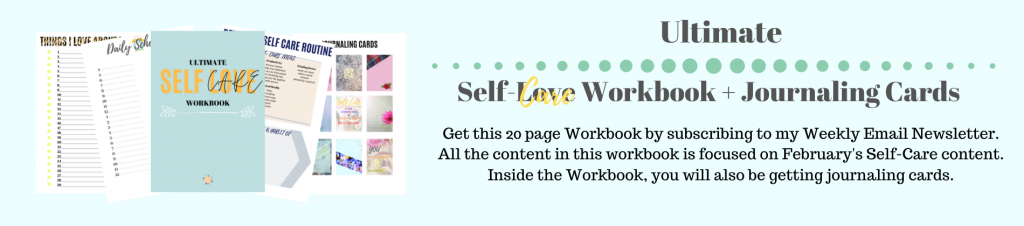
Notion
I’m going to do my best to not fangirl too much about this app (android, IOS) but I make no promises. If you’ve seen any of my previous posts, you know that I love planning and making lists about anything and everything.
The notion takes planning, managing, and documenting to the next level and I’m not exaggerating. I’ve been using it for about 5 months and this month I took it upon myself to use it to its full potential.
If you are a creative person that wants to keep track of your different types of projects and figure out a way to have your whole work station in one place, I recommend you check out the notion.
It has a lot of features and at first, you might feel a little bit overwhelmed by the whole of it. But trust me, once you figure out the main things you’ll be able to do anything you can imagine for project management.
Here are a few videos that helped me understand Notion better:
- How I Use Notion for My Business by Nora Conrad
- How we Plan a Year of Content in Notion by Nora Conrad
- The Most Powerful Productivity App I Use – Notion by Thomas Frank
I watched all of those videos after watching this one by muchelleb that showcased a simple setup for Notion. I recommend you watch this one first so that you don’t get overwhelmed by all the features shown in the other videos.
If you’d like for me to make a Notion setup video on how I track all my creative projects in there, make sure to let me know in the comments.
YouTube
I love YouTube! It is such an amazing source of inspiration and information… I love going to YouTube (android, IOS) to learn new things.
For instance, I build this whole website watching tutorials on YouTube.
There is a great variety of incredible content to learn from. A bunch of creators has free courses and tutorials there worth checking out.
That’s it for the apps I will be talking about today. I hope you liked this blog post and found it helpful. Also, comment down below if you already knew about all of the apps I mentioned or if you found about one of them today?
If you’d like to see more content from BY, subscribe to my weekly newsletter and check out my social media.
Be Yourself, Be Happy, Be Human.
Lots of Love, Patrick.
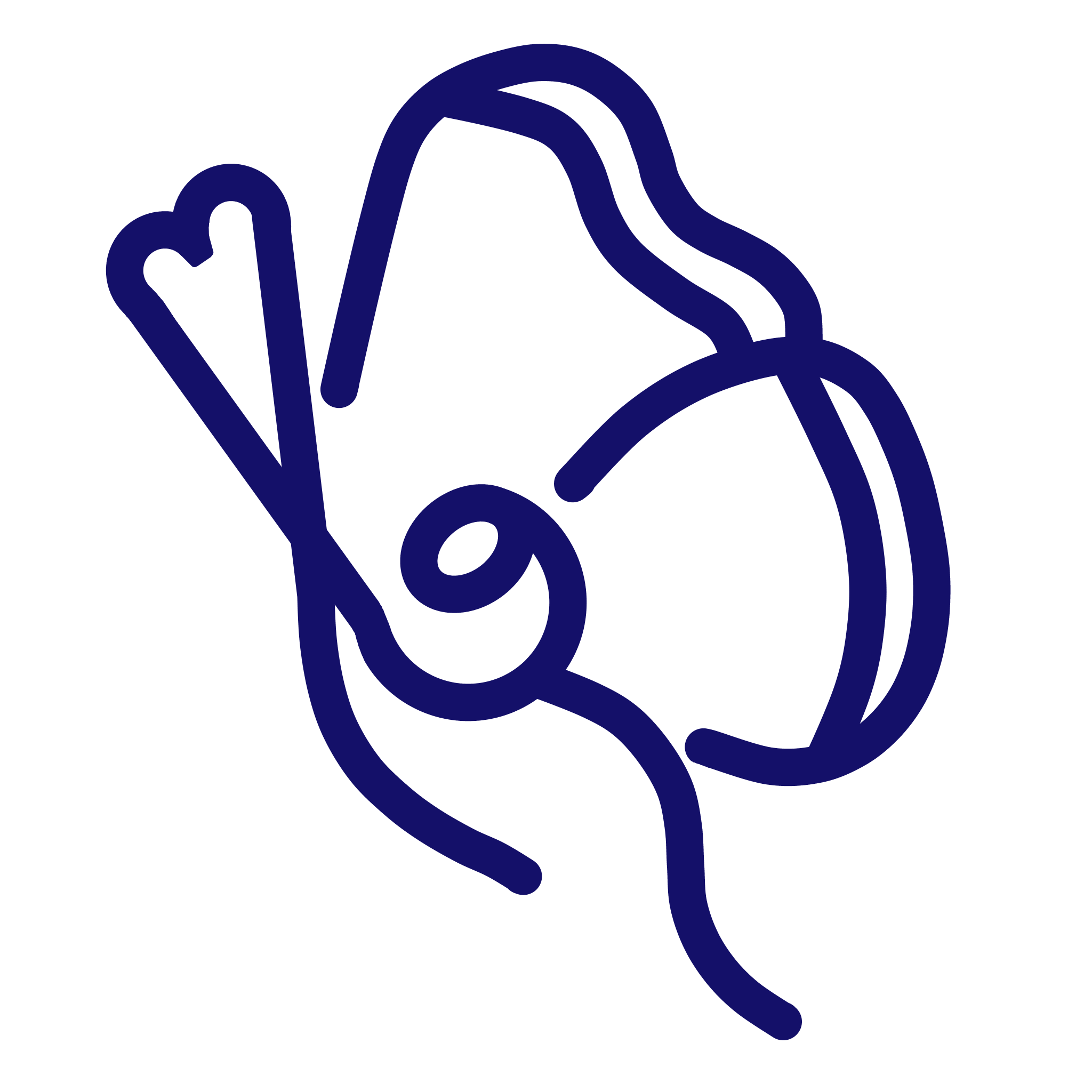

I love these! I personally loooove Canva. And love the post. XOXO