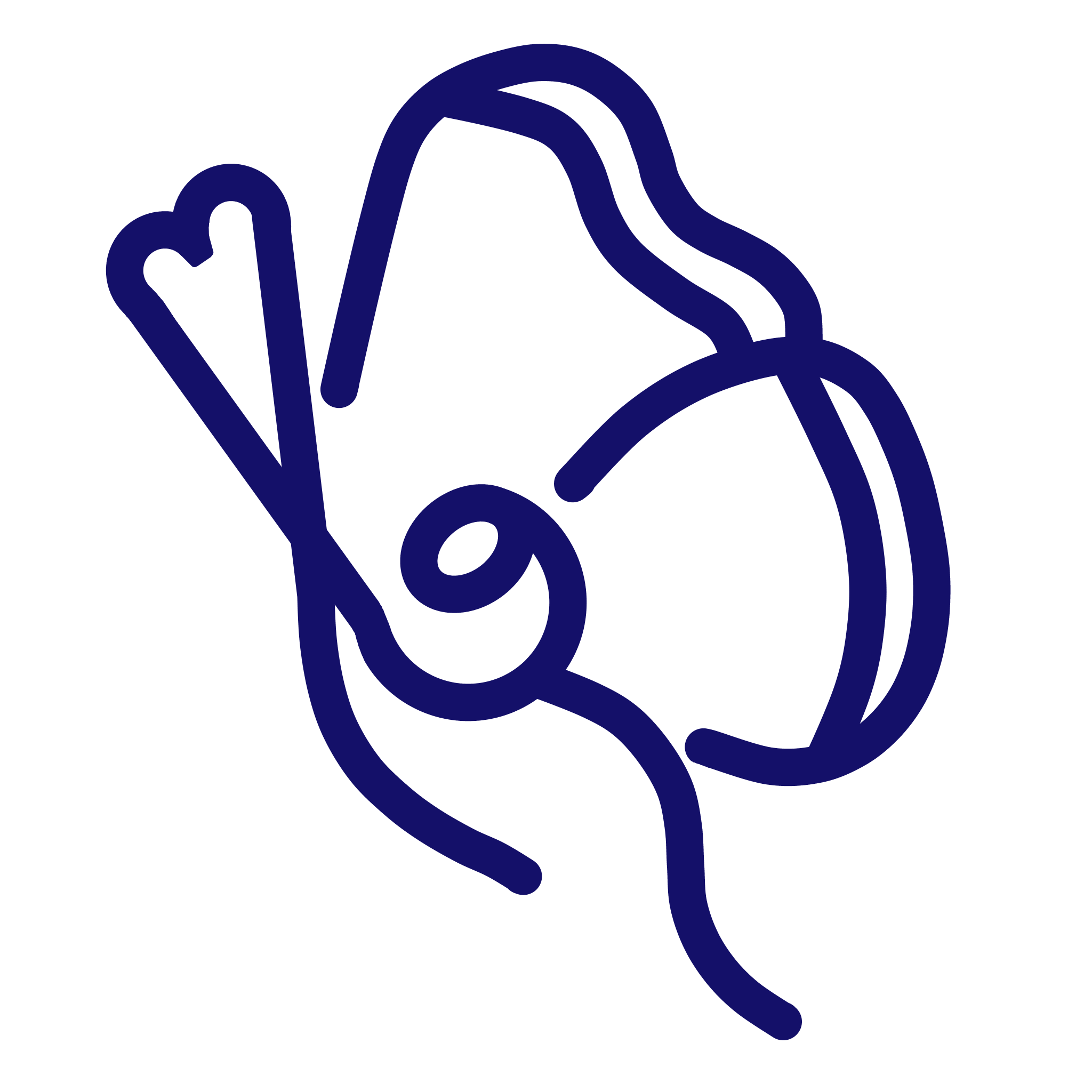What I Use
In this page, you will find all the tools and resources that I use for my website, social media, and business in general. I go from equipment and plug-ins, to administrative planning tools to manage creative projects.
Disclaimer!
Some of the links on this page are affiliate links. This means that at no extra cost to you, if you decide to invest in any product or tool I mention and use the link I provide you, I get a small commission and this helps me sustain this website and keep working on creating content for you guys.
- All
- Computer equipment
- Filming Equipment
- Hosting & Domain
- SEO Tools
- Plug-Ins
- Graphic Design
- Photography
- Social Media Marketing
- Admin

Lenovo ThinkPad E560
I used the Lenovo Thinkpad as a hand me down and did honestly loved it for everything that I’d used it for. I believe that having a computer is of great importance if you want to create your website. I know that websites can be created from the comfort of your cellphone but the computer gives you a sense of freedom I wouldn’t get from my phone. I used this laptop to work on all administrative tasks regarding my brand as well as a great variety of content creation tasks that are easier to work on in here.

Lenovo ThinkPad P53
Thanks to a great sale that was having Lenovo, I was able to invest in this laptop. You definitely do not need it! I got it after much consideration and because it was a good sale. I wanted a laptop that I didn’t have to replace in the near future and that had the power for me to expand on the complexity of my creative projects. Another reason why I got it is that if at any point I need more power from it (which I probably won’t anytime soon), I could easily upgrade different parts of it.

iPhone SE
My phone is my on the go workplace. I have the tools to easily work on admin tasks and work on content creation and marketing. It allows me to do my daily online engagement and be up to date with any upcoming projects and tasks.
I also use it as my photography camera and edit all my images there before uploading them.

Logitech Mouse
When designing a website, a mouse comes in very handy for the clicking and moving around of the layout.

Trackball Mouse
Although I did love the previously mentioned Logitech Mouse, investing in this ergonomic mouse has been really helpful for those times when I’m editing or working on designs for hours on my computer and it was quite easy to get used to in my opinion.

Amazon Fire HD 8
I originally had this tablet for reading but it eventually turned to be my graphic design website. It isn’t the best of the best for graphic design but as I already had it, I put it to use and it does the job.